
Due to disparate systems, transaction input and master maintenance are duplicated
We are experiencing delays in visualizing data and in utilizing it due to the time required for both data coordination and information sharing
Communication barriers due to the differences in language and culture among the Japanese staffs and Thai staffs
We are struggling to find the best system or solutions to match with our company
Seeking for more information on how other companies in the same industry are using ERP
・Multiple business data which was managed by different departments such as accounting, sales, purchasing, inventory, and production, can be integrated in one database
・Eliminate numerical inconsistencies between departments and obtain necessary information (on-hand inventory, production progress, accounts receivable balance, traceability, etc.) in a timely and accurate manner.
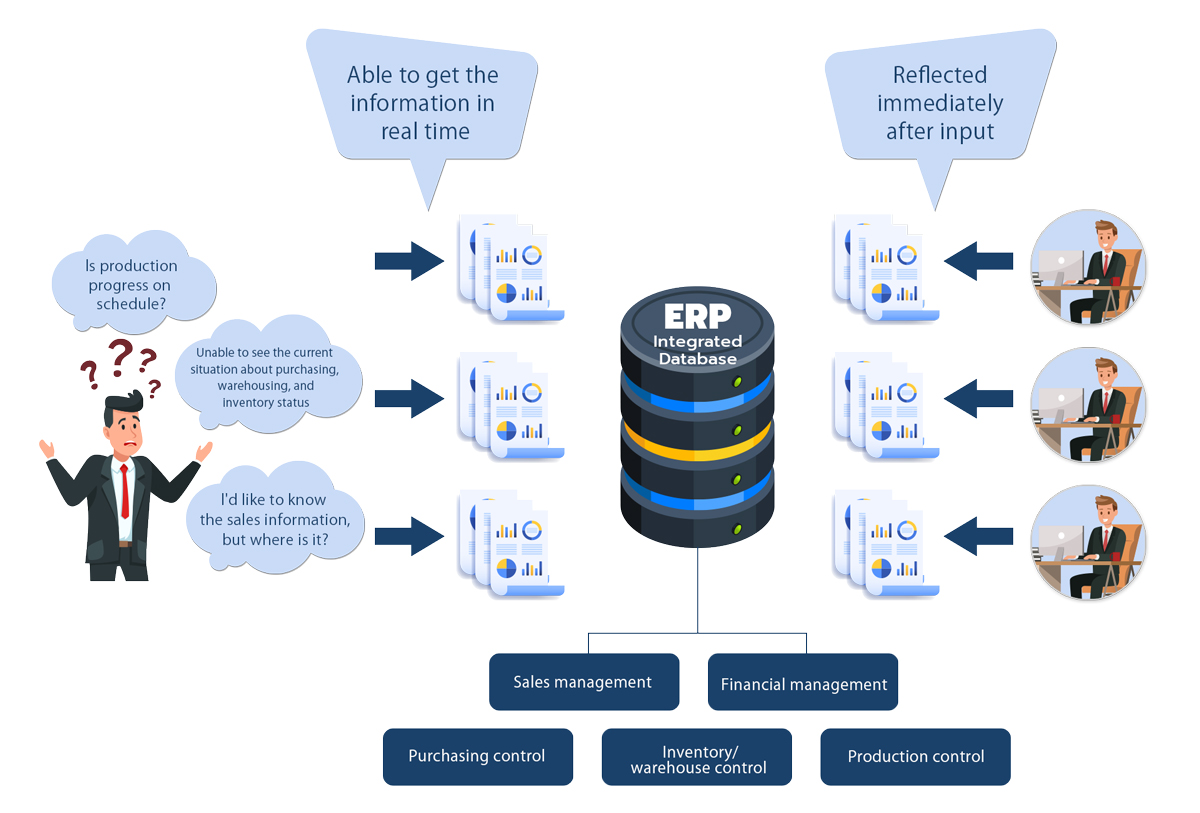
・ Eliminate duplicate entry and duplicate management (inventory, orders, sales, etc.) from different departments
・ Supports multi-currency management and automatically revalues to the base currency based on exchange rates
・ Our unique Thai localization functionality enables the system to support Thai local accounting requirements (e-Payment, e-Tax, etc.) and forms (Voucher, withholding tax declaration, etc.)
・ Linkage with our proprietary mobile/handy terminal system enables more accurate and efficient inventory management using barcode labels, RFID, OCR, etc.
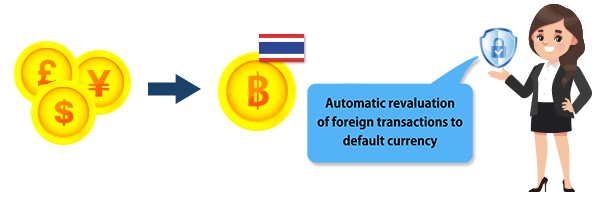

・ Visualize business conditions and improve the speed of management decision making
・ Easy integration with Microsoft Office products, allowing any data to be downloaded and utilized in Excel
・ Link with Microsoft's data analysis tool (Microsoft Power BI) for more flexible and complex analysis
・ By selecting a cloud platform, the system can be accessed directly from the head office or control center via the Internet, and information can be collected and analyzed.
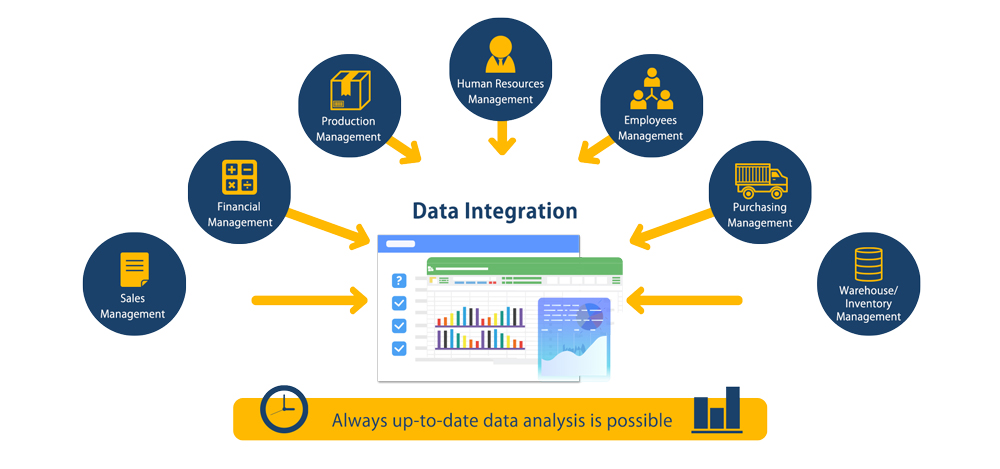
・ Hearing your current issues and requests
・ Plan the scope and schedule of implementation
・ Project planning and proposal
・ Business flow creation
・ Master design
・ Customization design
・ Testing, migration, and operation planning
・ Master creation support
・ Customized development
・ System setup
・ Migration rehearsal
・ System testing
・ Manual preparation
・ Training
・ User acceptance testing support
・On-site support
・Online Q&A support
・Problems solving support

Continuous support throughout the system lifecycle, from implementation studies to maintenance support once the project started

Define requirements while coordinating the opinions of the Thai people in the field and management.

Able to handle projects with a multilingual communication using Japanese, English, and Thai

Provide a maintenance menu based on the degree of system operation, including extensive support in the initial stage of operation.

Our in-house team of experienced ERP consultants will provide you with the best solution

Minimize the risk of system implementation failure by executing the project responsibly in each phase with the client's agreement.
Marketing &Sales
General Manager
Mr. Hitoshi Yukie

Marketing &Sales
General Manager
Mr. Hitoshi Yukie

System Planning &Engineering 1
Deputy General Manager
Yoshiyuki Akama
We offer a menu of services to support our clients from overall systemization planning to implementation, post-operational improvement proposals, and monitoring. We will achieve optimal system implementation and operation based on a detailed understanding of your specific business and system requirements.
Please feel free to contact us for more information about the scope of Microsoft Dynamics 365 functions or to receive a quote and proposal from us.

Microsoft Dynamics 365 for Finance and Operations is Microsoft's flagship ERP package (formerly Microsoft Dynamics AX) that centrally manages core corporate operations such as sales, inventory, purchasing, production, accounting, and management index analysis.
Microsoft Dynamics AX is Microsoft's flagship ERP package (formerly known as Microsoft Dynamics AX). It is used by many companies in Thailand as a common system platform for their core business systems, especially for multiple locations overseas, due to its abundance of standard functions that support various manufacturing models, its global functions, its compatibility with other Microsoft products, and its high scalability through customization.
As Microsoft's flagship ERP package, it has extensive standard functions and can fit functions to various operations by setting parameters while minimizing customization. It supports various manufacturing models, especially in the area of production management.
Since the environment is built on Azure, a cloud server operated by Microsoft, server operation and management costs such as system backup and operation monitoring are not required. The system can be used with subscription-type user licenses, which reduces initial implementation costs.
Business data of multiple corporations can be separated and managed in a single database, and data between corporations can be analyzed horizontally. This makes it possible to introduce template ERP systems for multiple overseas locations and manage them all from the headquarters.

Driving Business Excellence with D365 Business Central by Thai NS Solutions
It is a mid-range ERP package (former name: Microsoft Dynamics NAV) from Microsoft that centrally manages core corporate operations such as sales, inventory, purchase management, production management, accounting management, and management index analysis.
It features a friendly user interface and a reasonable licensing system, and since it is available in either cloud or on-premise, it is often selected as an upgrade system from accounting software, especially in Thailand.
As a mid-range ERP, it has sufficient standard functions, including production management. Compared to other companies' products in the same class, it has a wider range of functions that can be covered by parameter settings and offers a high return on investment.
The system can be built in either a cloud (SaaS/IaaS) or on-premise environment, and the optimal environment can be selected based on a combination of initial installation costs and running costs, external system integration methods, and other factors.
All data in ERP can be flexibly searched, filtered, and exported to Excel, making it easy for end users without special IT skills to make effective use of business data.